Google introduces modernised visual design for Docs, Sheets on Android
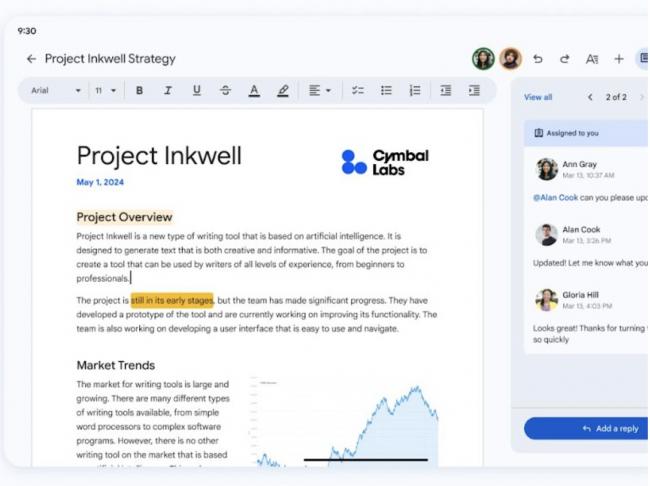
San Francisco, Aug 20 (IANS) Google has introduced a new look for the Docs, Sheets and Slides apps on Android.
"We're introducing a modernised visual design for the Google Docs, Sheets, and Slides apps on Android devices," the tech giant said in a Workspace Updates blogpost.
Also, in the coming weeks, Android users will notice a refreshed look for things like the editing toolbar, icons, background colours and more.
The company also announced that when opening a new spreadsheet or tab in Google Sheets, users will now see “Type @ to insert” to help them start using the smart canvas features available in Sheets.
Last month, the tech giant had added the 'Alt text' option in the 'Image options' sidebar of Docs, Sheets, Slides and Drawings.
The company had also announced the revamping of the "first open experience" in Docs on Android devices.
With the revamped experience, the Docs app now starts in the edit mode.
Also, the tech giant had announced an option to insert a link and press the tab key to convert the link into a smart chip in Google Sheets.
Users can access this feature when they copy and paste email addresses or links to Drive files, Maps places or Youtube videos into a Sheet.
Meanwhile, in June, Google had made the 'paginated mode' default on Docs for Android.
This sets up the Google Doc with pages and page breaks in the app, enabling a more cohesive visual design between the web and mobile.
Disclaimer: This story has not been edited by the Sakshi Post team and is auto-generated from syndicated feed.





